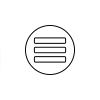Create Online Courses
Roundabout provides a full toolkit for bringing your content online.

Stuctured course outline
Easily add course sections and drag-and-drop arrange them into a multi-level course outline to give your courses a logical structure.
Upload your videos
Roundabout faciliates video delivery using the industry-leading MP4 video format for compatiblity with all common desktop and mobile devices.
Attach and link files
Want to reference a PDF document or MP3 video file? No problem - Roundabout allows you to upload a variety of file formats into an online filesystem, then easily link to them from your content.
Format and edit rich content
Use the built-in web-based WYSIWIG rich text editor to format and style your content.
Create quizzes and inline learning assessments
Take advantage of a variety of learning assessments to maximize student engagement. Display customized feedback to the student depending on which answer they choose. In addition to end-of-section quizzes and final exams, use our unique inline question features to place interactive assessments within text and video content. Special "Student Survey" question feature allows polling-type questions where students see how others responded.

Accommodate different learning styles
Use visual and auditory interactivity to maximize support for different learning styles. Promote student engagement with content features such as assessments within the videos, interactive notetaking guides, and flipped learning design.
Certify your courses with ARELLO®
Break down barriers to course approval with ARELLO® Distance Education Certification, recognized by jurisdictions across the US and internationally. Roundabout facilitates ARELLO® standards compliance with abilities as online time tracking and randomized question pools.
Analyze content effectiveness
Continuiously improve your course content by seeing real-time question-by-question statistics on right/wrong answers.
Import data, save time
Don't get bogged down in data entry - bulk import and export your quiz questions via a .CSV spreadsheet format.